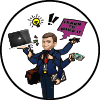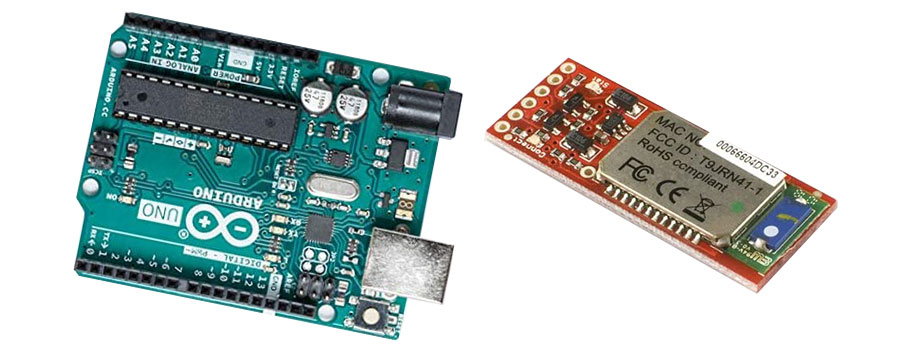I take a BlueSmirf BlueTooth chip and connect it to my Arduino. Over all this is a very easy setup. Now it sounds like the two pins that are not used are for more complicated serial connects. Watch my video I explain that the directions say to put the RX and TX to the TX and RX ports on the Arduino and the code is set up for 2 and 3. At this point I could not get it working at first because my Mac does not like connecting to it. But once I figure out that a fews tries and it will connect, things went better.
| Parts Needed |
|
|
Make sure you set the serial connections to 9600 and 115,200. On windows use a program like Hyperterm and on Mac a program like CoolTerm. This is the normal code with no modifications by me yet. My plan now that I have it working is to decide how to incorporate it into a project.
/*
Example Bluetooth Serial Passthrough Sketch
by: Jim Lindblom
SparkFun Electronics
date: February 26, 2013
license: Public domain
This example sketch converts an RN-42 bluetooth module to
communicate at 9600 bps (from 115200), and passes any serial
data between Serial Monitor and bluetooth module.
*/
#include <SoftwareSerial.h>
int bluetoothTx = 2; // TX-O pin of bluetooth mate, Arduino D2
int bluetoothRx = 3; // RX-I pin of bluetooth mate, Arduino D3
SoftwareSerial bluetooth(bluetoothTx, bluetoothRx);
void setup()
{
Serial.begin(9600); // Begin the serial monitor at 9600bps
bluetooth.begin(115200); // The Bluetooth Mate defaults to 115200bps
bluetooth.print("$"); // Print three times individually
bluetooth.print("$");
bluetooth.print("$"); // Enter command mode
delay(100); // Short delay, wait for the Mate to send back CMD
bluetooth.println("U,9600,N"); // Temporarily Change the baudrate to 9600, no parity
// 115200 can be too fast at times for NewSoftSerial to relay the data reliably
bluetooth.begin(9600); // Start bluetooth serial at 9600
}
void loop()
{
if(bluetooth.available()) // If the bluetooth sent any characters
{
// Send any characters the bluetooth prints to the serial monitor
Serial.print((char)bluetooth.read());
}
if(Serial.available()) // If stuff was typed in the serial monitor
{
// Send any characters the Serial monitor prints to the bluetooth
bluetooth.print((char)Serial.read());
}
// and loop forever and ever!
}